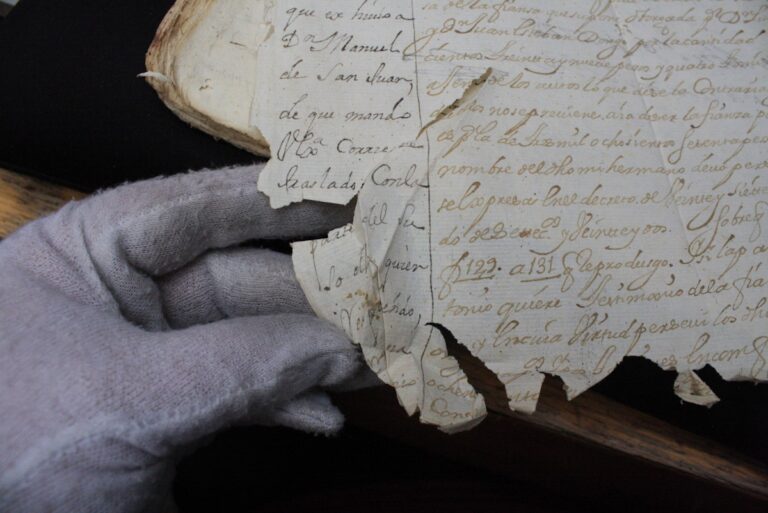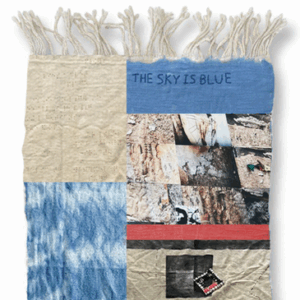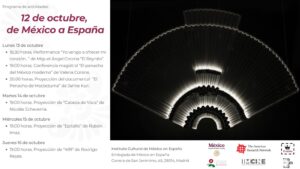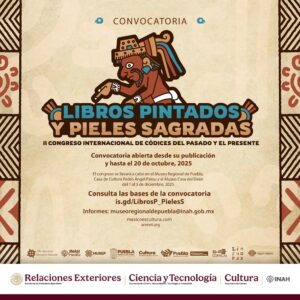The Tools for Researchers Program is a resource for scholars conducting research throughout the Americas. With a focus on working in archives, scholars and students will find materials on how to conduct research in archives, tips and tricks from seasoned researchers, finding aids, and descriptions of archival collections.
Linda Arnold’s Finding Aids
ARENET is proud to host Linda Arnold’s Finding Aids to archives in Mexico City (and beyond) as part of the Tools for Researchers Program. Dr. Arnold, Emeritus Professor of History at Virginia Tech, is a leading authority on archival collections in Mexico and has been working tirelessly over many decades to increase access to these collections through her finding aids. She has spearheaded efforts to catalogue collections at the Archivo General de la Nación, the Archivo Histórico de la Suprema Corte, and the Archivo Histórico del Arzobispado de México, amongst many others, and has generously allowed ARENET to host these as open access files.
Dr. Linda Arnold earned her Ph.D. at the University of Texas Austin in History with research focused on 18th- and 19th-century Mexico. She has published extensively, including the monograph Bureaucracy and Bureaucrats in Mexico City, 1742-1835 and countless articles. Her dedication to expanding access to archival collections began at the Nettie Lee Benson Library in Austin, Texas when she was a graduate student, establishing the archived website The Mexican-American War and the Media, 1845-1848, and while at Virginia Tech, and continues to this day as she collaborates with archives and researchers to catalogue and digitize collections across Mexico City and the country.
For a quick introduction on using these finding aids:
- When you click on the button above, you will find the main index page that lists all the archives for which we have finding aids available.
- From the main index page, click on the archive where you plan to do research.
- For smaller archives, you will be directed straight to the PDF of the finding aid.
- For larger archives, you will find a sub-index page that lists the sections of the archive.
- From the sub-index, click through to find the PDF for the section(s) you are interested in.
- You can search individual PDFs online with “option+F” for Macs or “CTRL+F” for PCs.
- Or, download the PDFs you are most interested in to have your own copy so you search and mark them up to your heart’s content while offline.